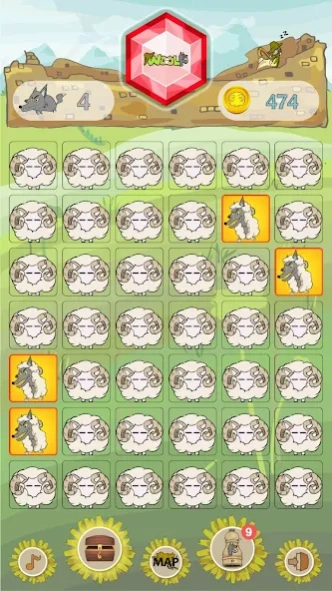Woolf 5
Continue to app
Free Version
Publisher Description
Woolf - a wolf in disguise of a sheep
A gentle breeze blows on the warm sunlit field. A shepherd sleepily watches his herd of sheep. Oh no! A clever wolf has clothed itself in sheepskin and snuck into the herd. Help catch the big bad wolf before it eats the little lambs!
We are very grateful for your valuable assistance. After hard work comes relaxation and the shepherd will bring the white sheep “Cream Puff”, the black sheep “Brownie”, and the shepherd dog “Muffin” on a scenic journey to see the sights of Asia. However, it seems like the big bad wolf “Mousse” has also secretly followed along. Be careful he doesn’t bite you. Don’t forget to share the delightful fruits of your journey – the landscape photos - with your friends and family!
- Memorize the location of the big bad wolf. Find the wolf to earn sheep coins.
- Press the treasure button or share button to get tools.
- Play the whack-a-mole bonus level to quickly earn sheep coins.
- Work hard and play hard. Use sheep coins to travel all over Asia.
- Experience the joys of travel with 50 carefully selected photos of Asian landscapes.
Adults, kids, family, and friends can all enjoy this free and relaxing educational game together!
About Woolf
Woolf is a free app for Android published in the Puzzle & Word Games list of apps, part of Games & Entertainment.
The company that develops Woolf is HUNG WELL International. The latest version released by its developer is 5.
To install Woolf on your Android device, just click the green Continue To App button above to start the installation process. The app is listed on our website since 2018-11-27 and was downloaded 0 times. We have already checked if the download link is safe, however for your own protection we recommend that you scan the downloaded app with your antivirus. Your antivirus may detect the Woolf as malware as malware if the download link to com.woolfidea.Woolf is broken.
How to install Woolf on your Android device:
- Click on the Continue To App button on our website. This will redirect you to Google Play.
- Once the Woolf is shown in the Google Play listing of your Android device, you can start its download and installation. Tap on the Install button located below the search bar and to the right of the app icon.
- A pop-up window with the permissions required by Woolf will be shown. Click on Accept to continue the process.
- Woolf will be downloaded onto your device, displaying a progress. Once the download completes, the installation will start and you'll get a notification after the installation is finished.